Switching to Fathom Analytics
I'd seen a lot of talk on Twitter about Fathom Analytics and also recently read Paul Jarvis "Company of One" book before I decided to look a bit more into what it actually did different from other tools - Mainly Google Analytics.
Google Analytics is always the go-to product - It's free, it's by a reliable company (sort of), and everyone uses it, so it must be good, right? But their control panel has gradually got more complicated. If you look a bit deeper, the amount of data Google Analytics tracks is quite scary, and you probably only use a small percentage of it.
Fathom is the opposite - The product is simple, and the reason for this is that they don't track as much data, and they respect the user's privacy on your website/app.
Simplicity
The control panel of Fathom is what I mainly like about the product. It gives you all the information you need in one view - avg time of size, countries, browsers, device types & referrers, to name a few. You don't need to dive deep to find this data.
Not to mention that creating conversion goals is a breeze - Give it a name and drop the code on your click/page view, and your away!
Adding and changing between multiple sites is also very easy to do, and you can track an unlimited amount of sites if you wish.
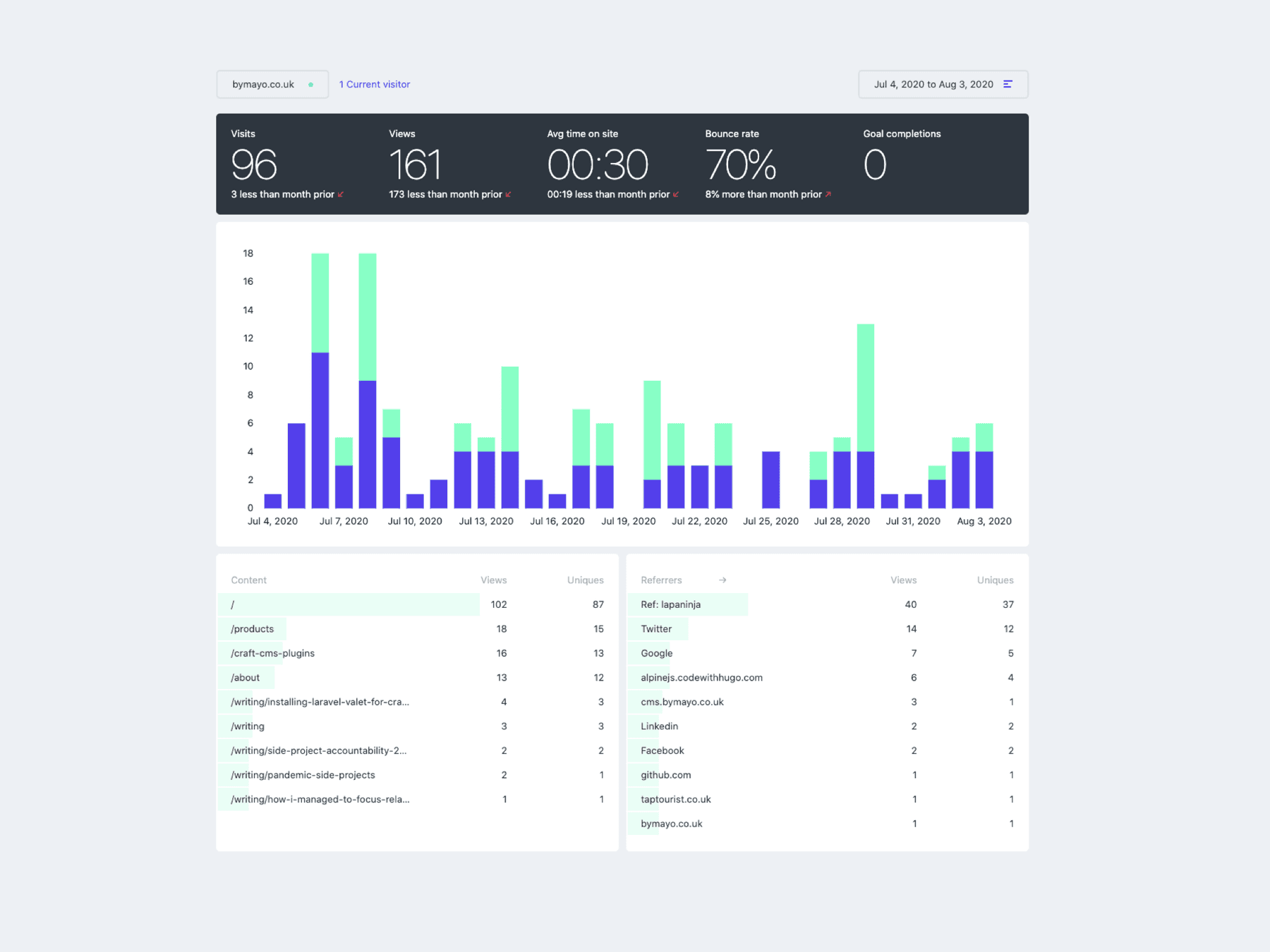
I have a lot of work to do on those statistics. Yikes.
Developer Focussed
I feel like Fathom has been considered not just for the end-user (Privacy) but also for the developer using it. With nice little features such as:
- The ability to not track yourself. This is amazing when you're browsing your own site to either work on or fixing bugs/adding features.
- Exclude local/dev domains or include extra domains—Theres no need to wrap the tracking code in conditionals in your site/app.
- Bypass Adblockers with custom domain. Yes, I said they are privacy-focused, but you can stop the tracking scripts from being blocked. The data being collected is nothing personal, so there are no issues with privacy.
Uptime Monitoring
They recently added uptime monitoring, and you can enable/disable this per site in your account. You can then send out alerts via SMS or to Slack and Telegram. This is very useful if you'reyou're not using another uptime monitoring products, and if you are - You can reduce the amount of SaaS apps you're paying for straight away.
Pricing
Yes, it comes with a price attached to it, and it was one of the reasons I held out before committing for my side projects - Especially since Google Analytics is free. I'm a big believer in paying for products (As I use Craft CMS - a paid, open-source, commercial CMS) and at $14 (£10) per month, this is an excellent price to pay for a conscious privacy product, built by two dedicated and enthusiastic product developers, that keeps improving. I'd say give it a go!
(You can also get an excellent $10 off your first month using this referral link)